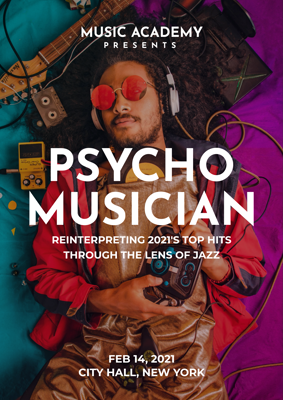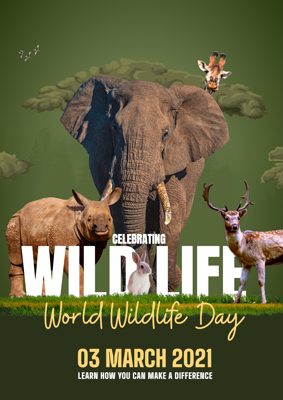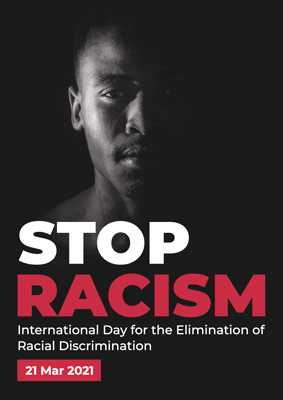Posters are an effective print advertising tool
that helps brands achieve a wide range of campaign goals. Thanks to
AI-powered, intuitive, free online do-it-yourself tools such as Picmaker,
making a poster is easy. The best part is, you don't need design experience
or have knowledge of graphic design to be able to pull off an eye-catching
poster that helps you drive results such as encouraging people to vote,
getting people to wear a face mask, redeeming a special restaurant offer, or
cashing in on a Black Friday sale.
To get started on Picmaker,
Step 1: Log
in or sign up with your social media or email account.
Step 2: Once
you are on the app, choose one of the hundreds of customizable, ready-to-use
poster templates.
Step 3:
Customize the template using the drag-and-drop editor options, add icons,
images, and illustrations to put your unique spin on it.
Step 4: To
help you create the most beautiful design, Picmaker empowers you with
AI-based tools such as the MAD button and Background Remover, Brand Kit,
Stickerify, and more. Use any of these tools to supercharge your design in
terms of colors, fonts, and overall design.
Step 5: Once
you're done customizing your poster, you can download it in either PDF,
JPEG, or PNG format.