Get started with Picmaker
Creating a design for the first time? Welcome onboard. Learn how to use Picmaker with our how-to videos. In this tutorials page, we’ve got everything you need to get you up and running on Picmaker
Creating a design for the first time? Welcome onboard. Learn how to use Picmaker with our how-to videos. In this tutorials page, we’ve got everything you need to get you up and running on Picmaker

From learning how to use Picmaker to creating awesome designs for Instagram, Facebook, Twitter, there’s something for everyone.

Design a flyer that converts and engage your target audience.

Boost your product sales with these 4 design tips
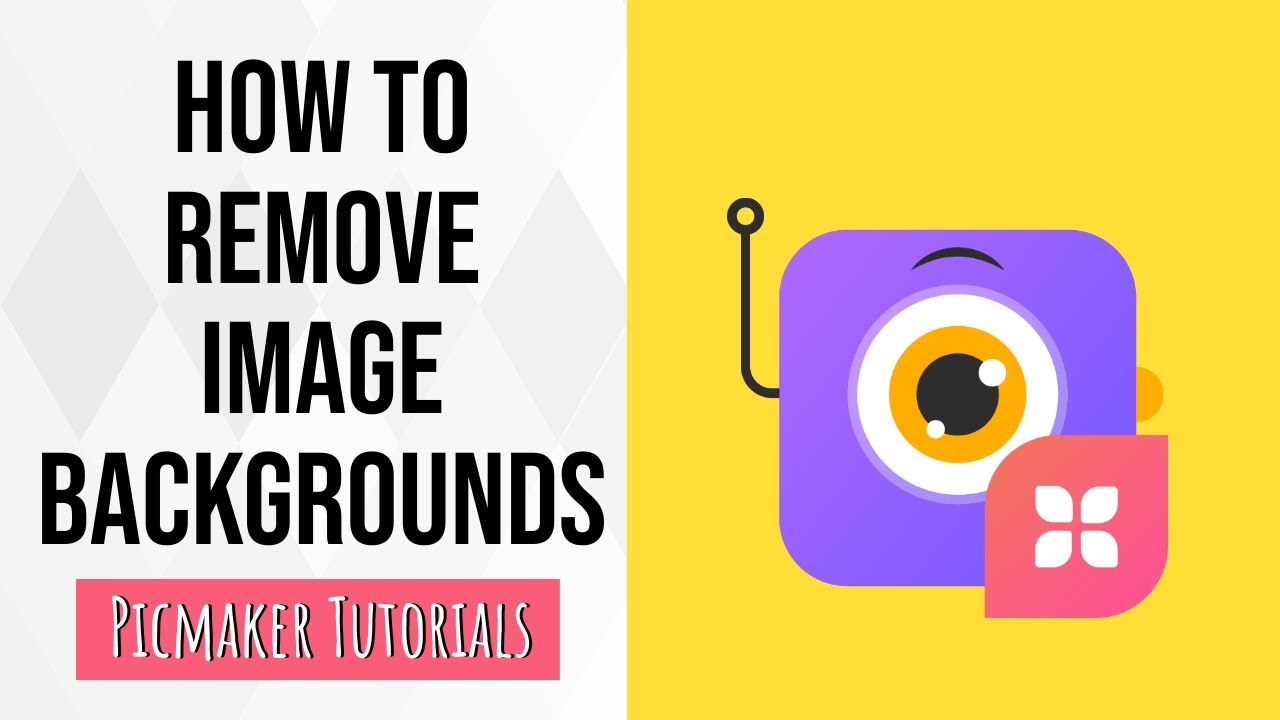
Take control over the challenges that you face with branding while you design
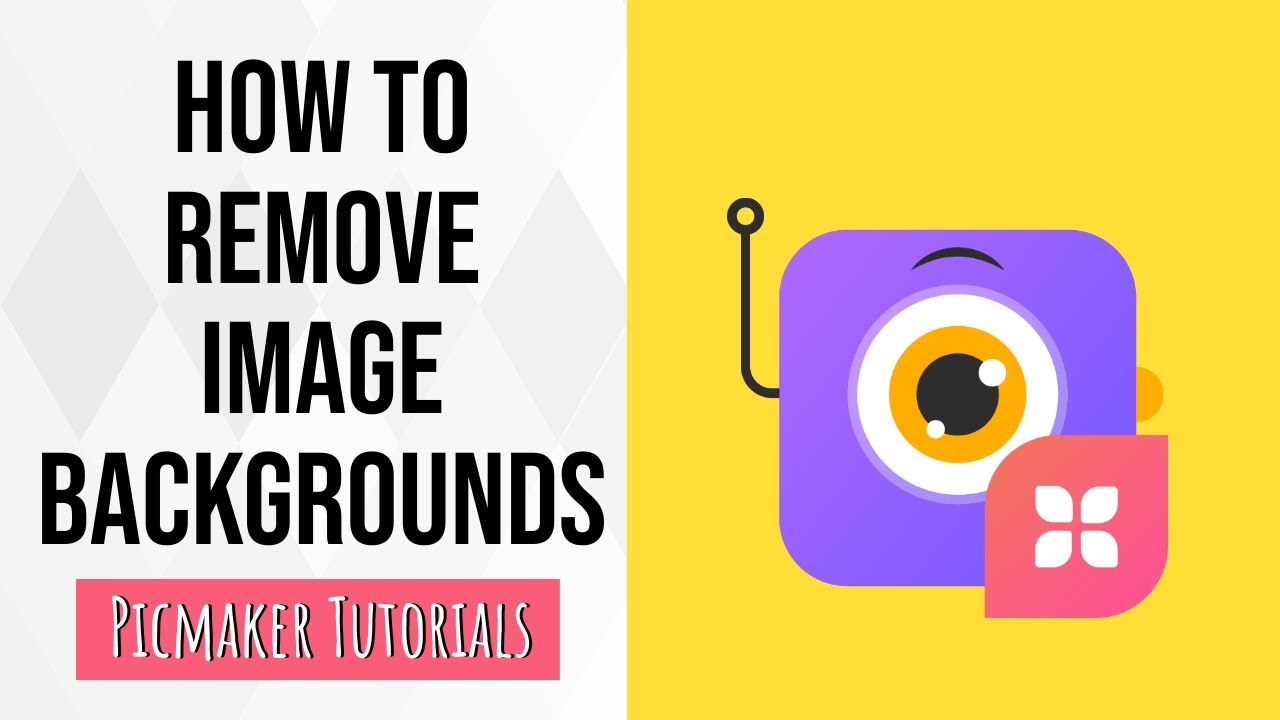
How to design a YouTube banner that fits all devices
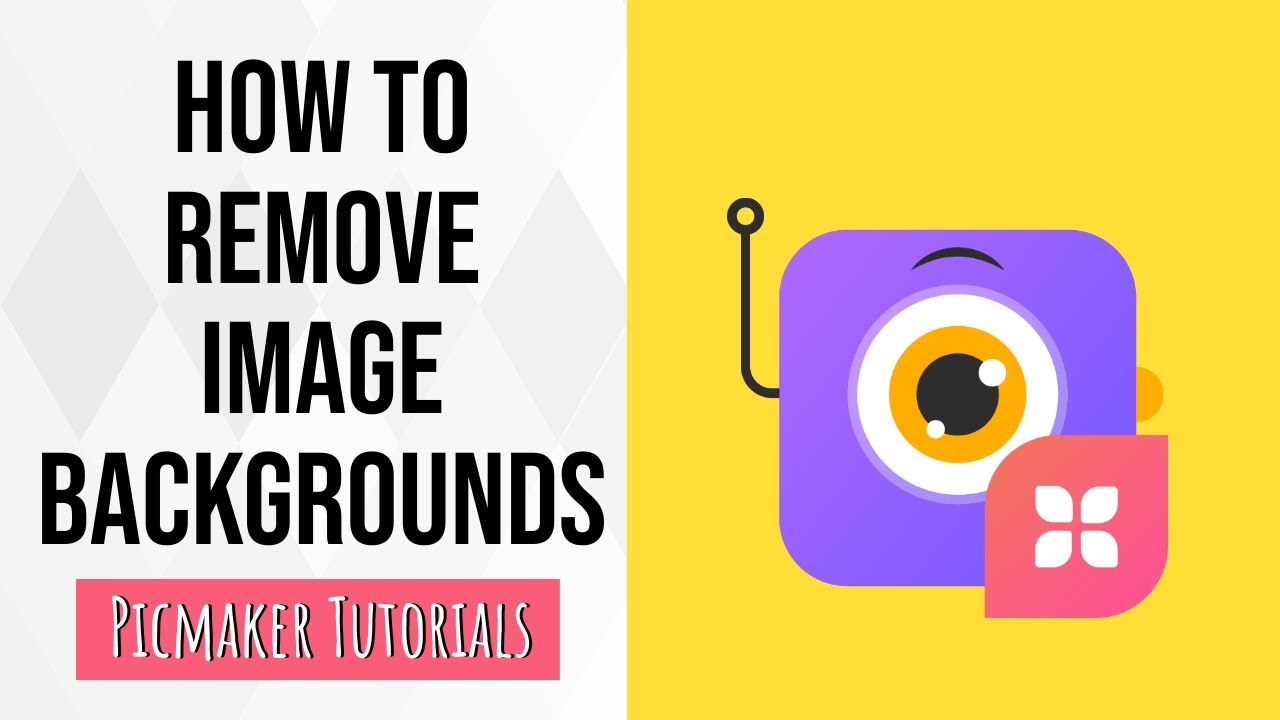
Design Zoom Virtual Background in less than 5 minutes to spice up your meetings
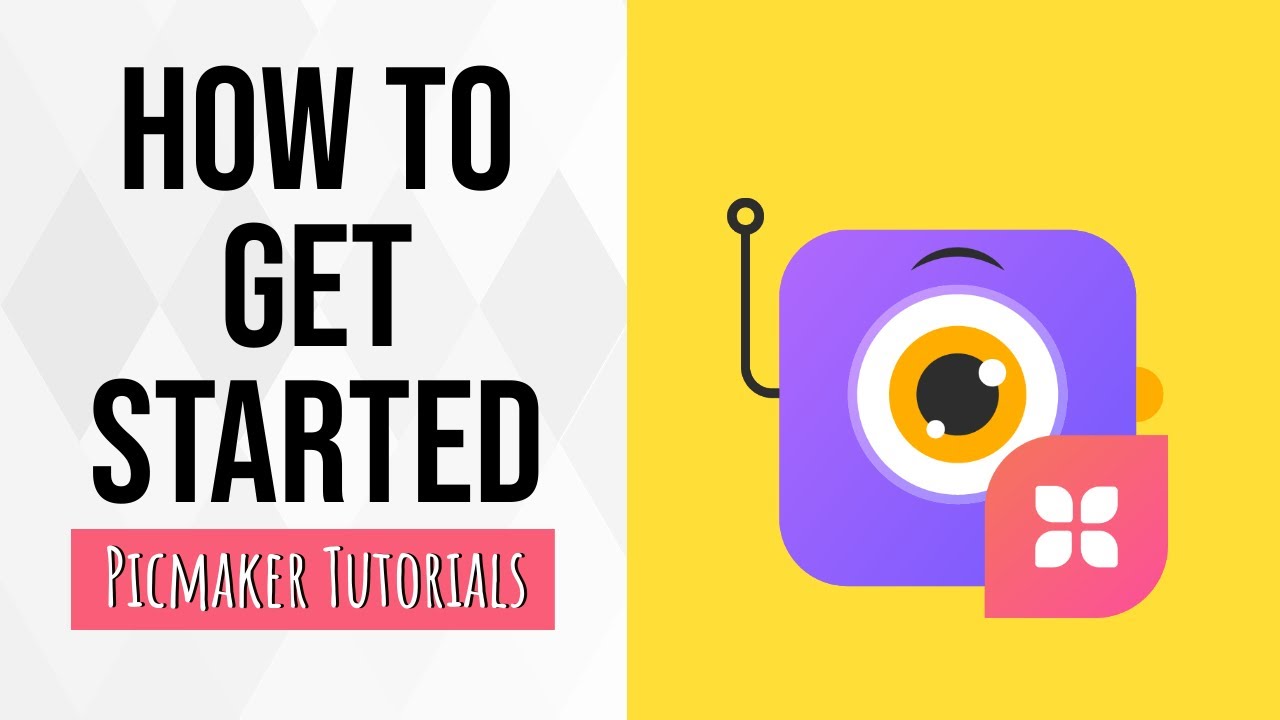
Learn this trick to add stunning gradient overlays to your images
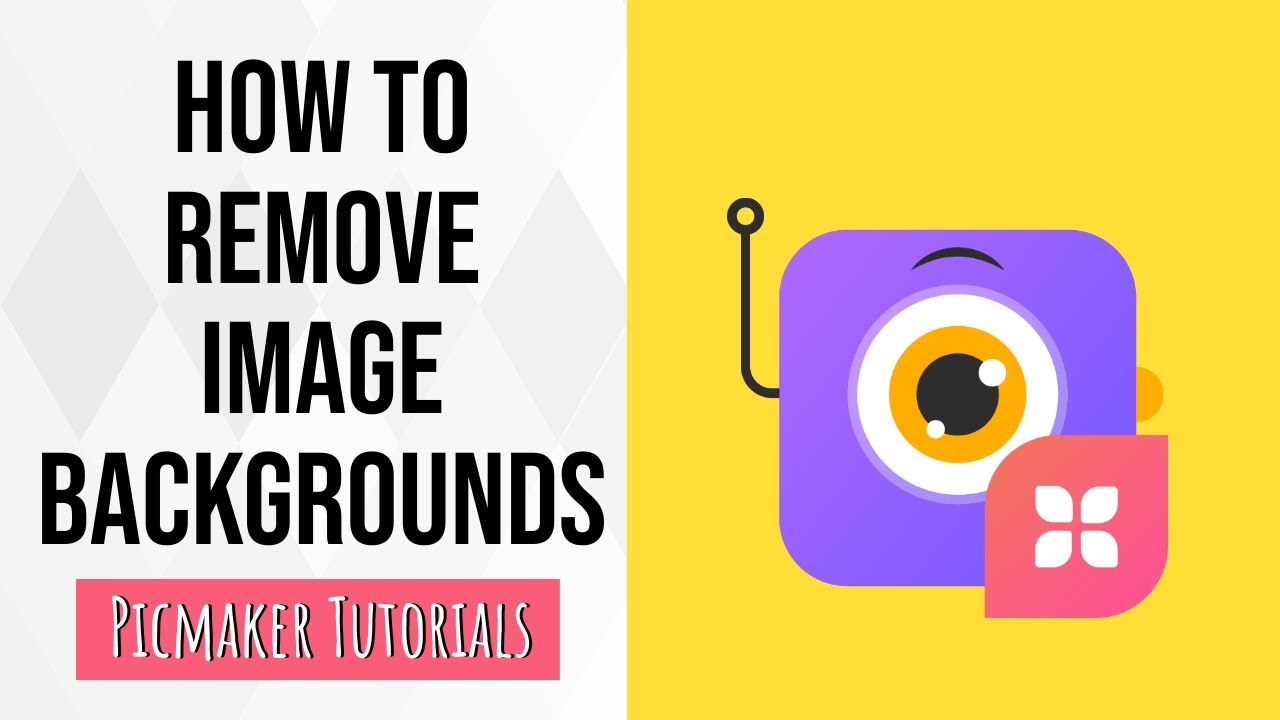
Design your own wedding invitations in seconds with Picmaker

Learn how to use gradient shapes to level up your design game

In this short tutorial video, we will see how to create an Instagram quote design in less than 2 minutes.

Folders help you stay organized with your digital assets. Learn how to arrange your designs with folders in Picmaker.

In this video tutorial, we will explore how to use frames in design with simple and free tools in Picmaker.
Create awesome designs for free. No credit card required.